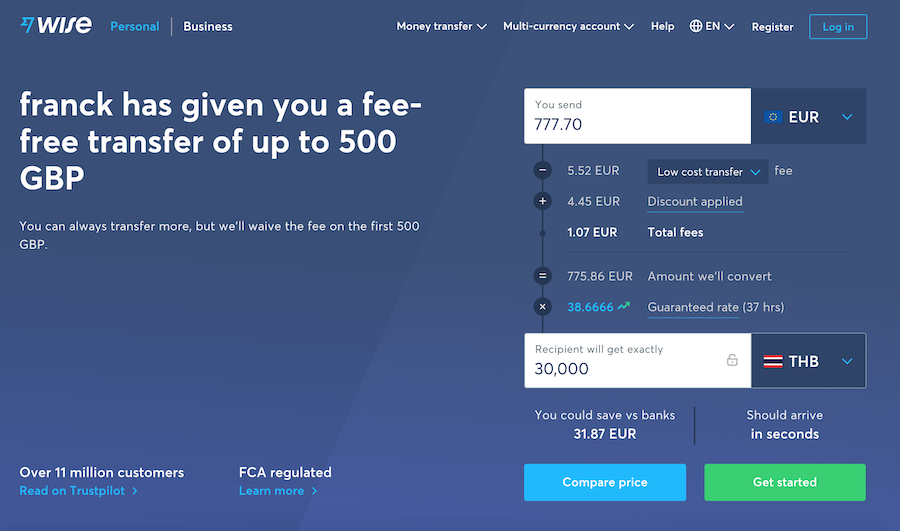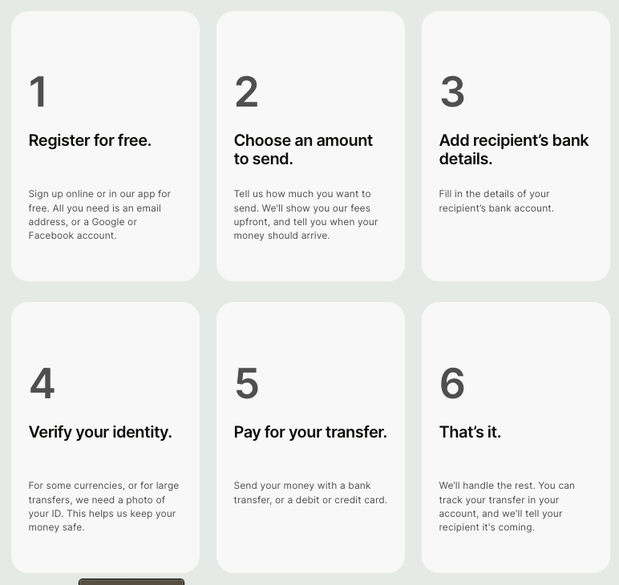Pay for your trip
|
We accept payment by credit card via Tabtravel
Just enter the amount you'd like to pay on the right (next to enter amount:) → select Debit or Credit card option if you don't have a paypal account. Paypal fees (5%) will appear as tax in the next window. Wise is a more economical way to pay us which we recommend it over Paypal. *please note you cannot use this option if your card has already been connected to a paypal account... |
|
1.Enter the amount you'd like to pay in THB, it will tell you exactly how much it will cost you in your own currency.
2. Select your preffered payment method. For example if you select "bank transfer", this will bring up Wise’s bank account details in your country, as well as a reference. Make a note of these — you’ll need them to pay with bank transfer through your bank.
3. Select "Pay to a person" and enter our email address: [email protected]
(or select pay to a company but you'll then need to enter all our bank details)
Next, you’ll to need pay by bank transfer, directly through your bank. So leave your Wise account, and set up your bank transfer directly with your bank — either through your online banking, through telephone banking, or in person at a bank branch.
Tip: it is faster to pay by card than by bank transfer obviously.
Important: To make sure that your transfer isn’t delayed, please double check that:
4. You’re all done — wait for confirmation as soon as your money arrives in Wise’s bank account.
(or select pay to a company but you'll then need to enter all our bank details)
Next, you’ll to need pay by bank transfer, directly through your bank. So leave your Wise account, and set up your bank transfer directly with your bank — either through your online banking, through telephone banking, or in person at a bank branch.
Tip: it is faster to pay by card than by bank transfer obviously.
Important: To make sure that your transfer isn’t delayed, please double check that:
- The name on your bank account matches the name on your Wise account — if the names don’t match, we won’t be able to process your transfer. If you’ve got a joint bank account, please see here .
- You’ve included the reference correctly — without this, we won’t be able to send your money.
- You enter the exact amount you’re sending with Wise — paying more or less could delay your transfer.
4. You’re all done — wait for confirmation as soon as your money arrives in Wise’s bank account.